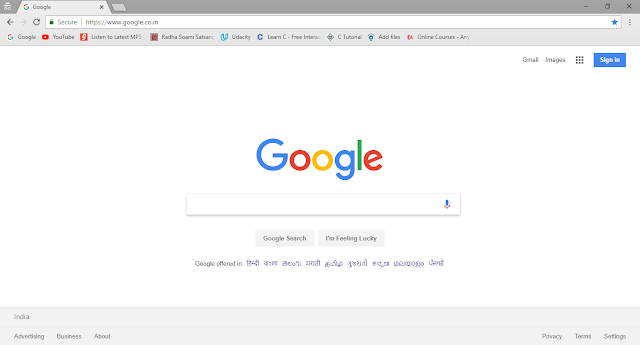
Hello readers, my name is Suraj Parkash Thanet. Welcome to my blog. Today, I am gonna show you " How to create a google account." First, Open the web browser like Internet Explorer, Google Chrome, Mozilla Firefox etc. Now write "www.google.com" in the search bar or click on www.google.com . It will open the Google homepage. Now the Second step is that click on the " Sign In" button which is in the top right corner of the screen and filled with the blue color. After clicking on the "Sign In" button sign in page will appear. Now click on the Sign In button. Now click on the "Create account" and it will open "Create your Google Account" page. Fill all the details and click on Next button. The next page is verifying your mobile number. Write down your mobile number for verification. After putting your mobile phone number click on Next button. They will send you an OTP (One Time Password) for verification